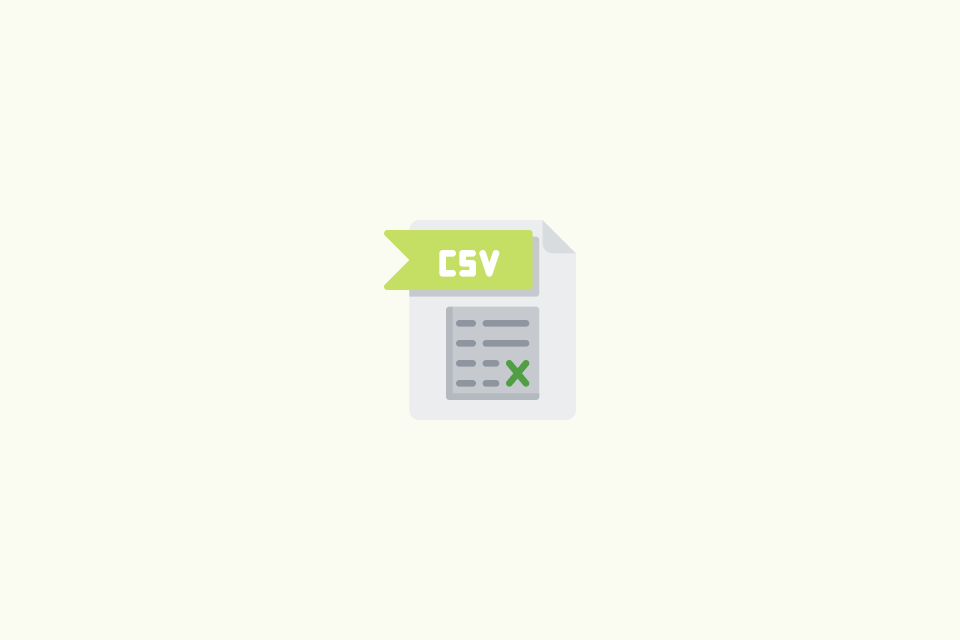How to Translate an Ebook
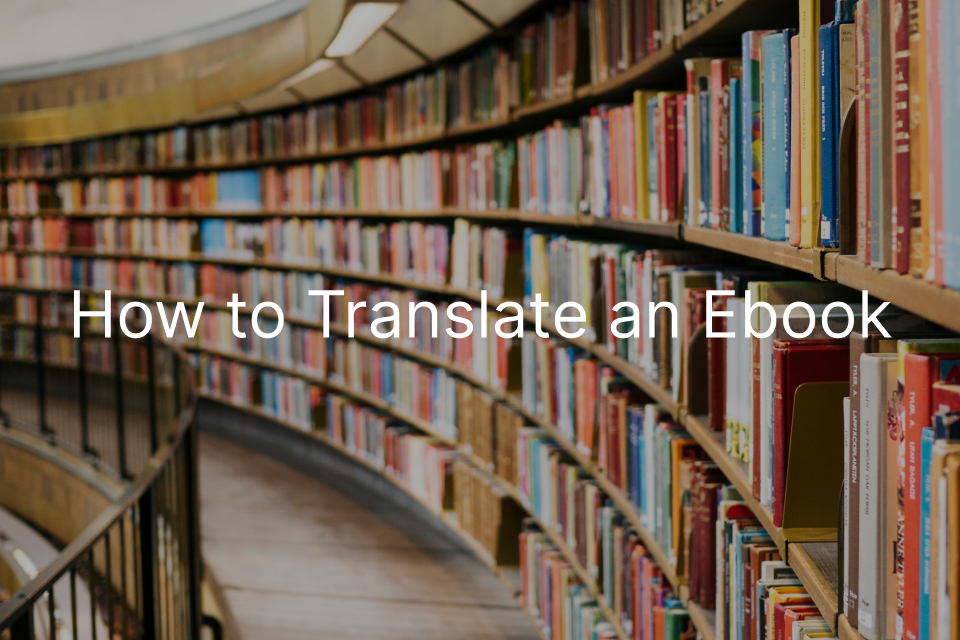
TABLE OF CONTENTS
Translating an ebook opens your work to a global audience or allows you to enjoy stories from other cultures in your native language. While the process once seemed daunting, modern tools have made it more accessible than ever. Whether you’re an author, publisher, or avid reader, this guide covers the best methods available, from manual setups to powerful online services like OpenL Doc Translator.
Why Translate Ebooks?
- Reach New Markets: Authors can connect with readers worldwide, significantly boosting sales potential.
- Enhance Reading: Reading in your preferred language improves comprehension and enjoyment.
- Share Culture: Translation is a bridge between cultures, bringing diverse stories and perspectives to new audiences.
Choosing the Right Translation Method
Before diving in, consider these factors to select the best method for your needs:
- Quality: Do you need a flawless, publication-ready translation or just something for personal understanding?
- Cost: Are you working with a professional budget or looking for a free or low-cost solution?
- Speed: How quickly do you need the translated ebook?
- Format: Does your method support ebook formats like EPUB and preserve the original layout?
Ways to Translate Ebooks
Here are the main approaches, each suited for different needs.
1. AI-Powered Online Services (Recommended)
For most users, AI-driven online platforms offer the best balance of speed, cost, and quality. They are designed for ease of use and require no software installation.
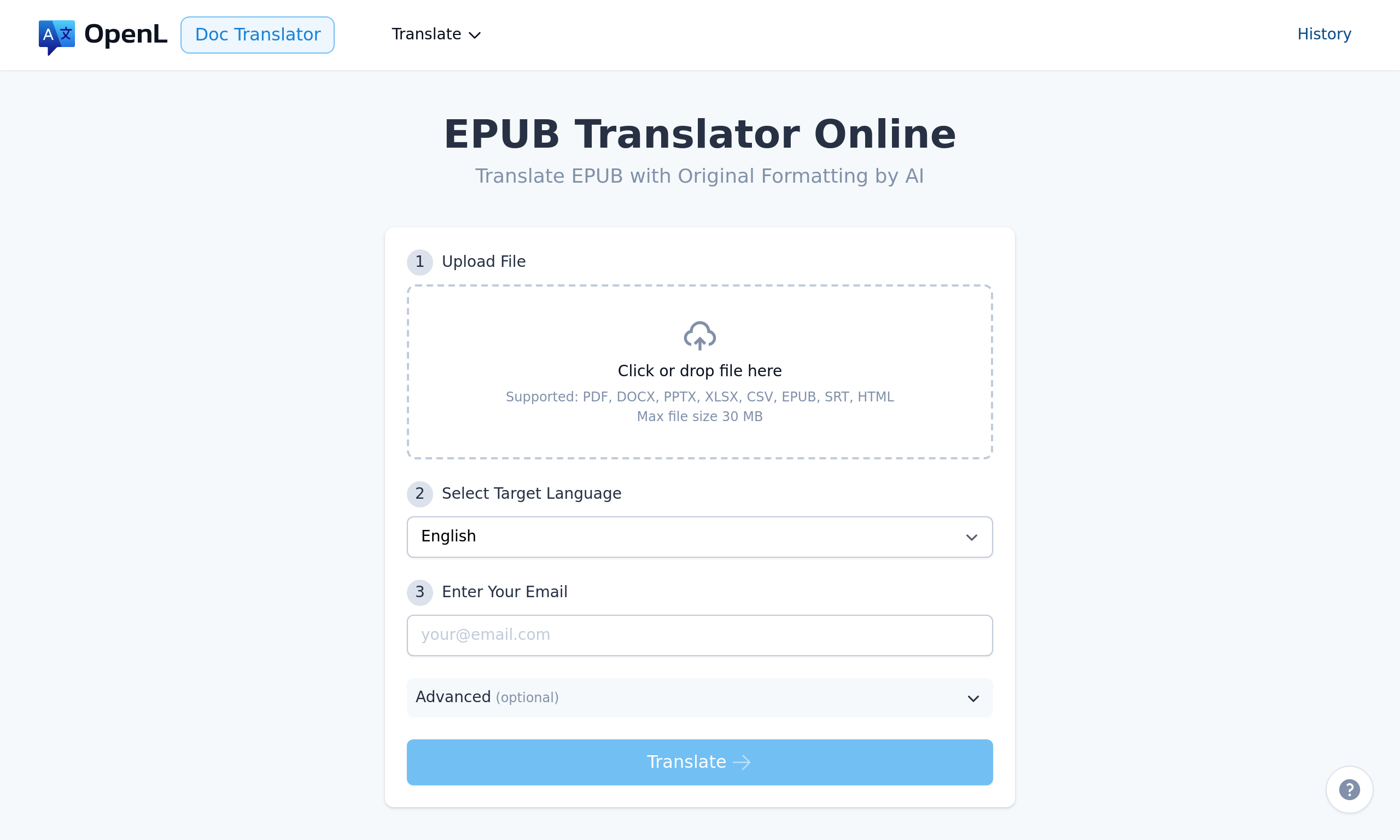
- Featured Tool: OpenL Doc Translator
- Overview: OpenL Doc Translator is an online platform specifically engineered for translating documents, with robust support for ebook formats like EPUB and PDF. It uses advanced AI to deliver fast, accurate translations while preserving the original layout and formatting—a critical feature for ebooks.
- Steps:
- Visit the OpenL Doc Translator website.
- Upload your EPUB or PDF file.
- Select your target language from over 100 options.
- The service will process the file, and you can download the fully formatted, translated ebook.
- Pros:
- Preserves Formatting: Retains the original layout, images, and styles.
- Ebook-Friendly: Natively supports EPUB and PDF formats.
- High-Quality AI: Provides nuanced translations suitable for many use cases.
- Fast and Convenient: No installation required; get your translation in minutes.
- Cons: It is a pay-per-use service, making it a premium choice compared to free, more basic tools.
- Best for: Authors needing drafts, readers wanting high-quality translations for personal use, and anyone who values convenience and professional formatting.
2. Manual Translation with Desktop Software
- Tool: Calibre with the Ebook Translator plugin
- Overview: For those who prefer an offline, hands-on approach, Calibre is a powerful, free ebook management tool. Its Ebook Translator plugin can translate entire books.
- Pros: Free to use, works offline, gives the user more control over the process.
- Cons: Requires software installation and technical setup. The quality depends on the third-party translation engine it is configured to use, and it may not preserve formatting as well as specialized services.
- Best for: Tech-savvy users and hobbyists with a large library of ebooks.
3. Professional Human Translation
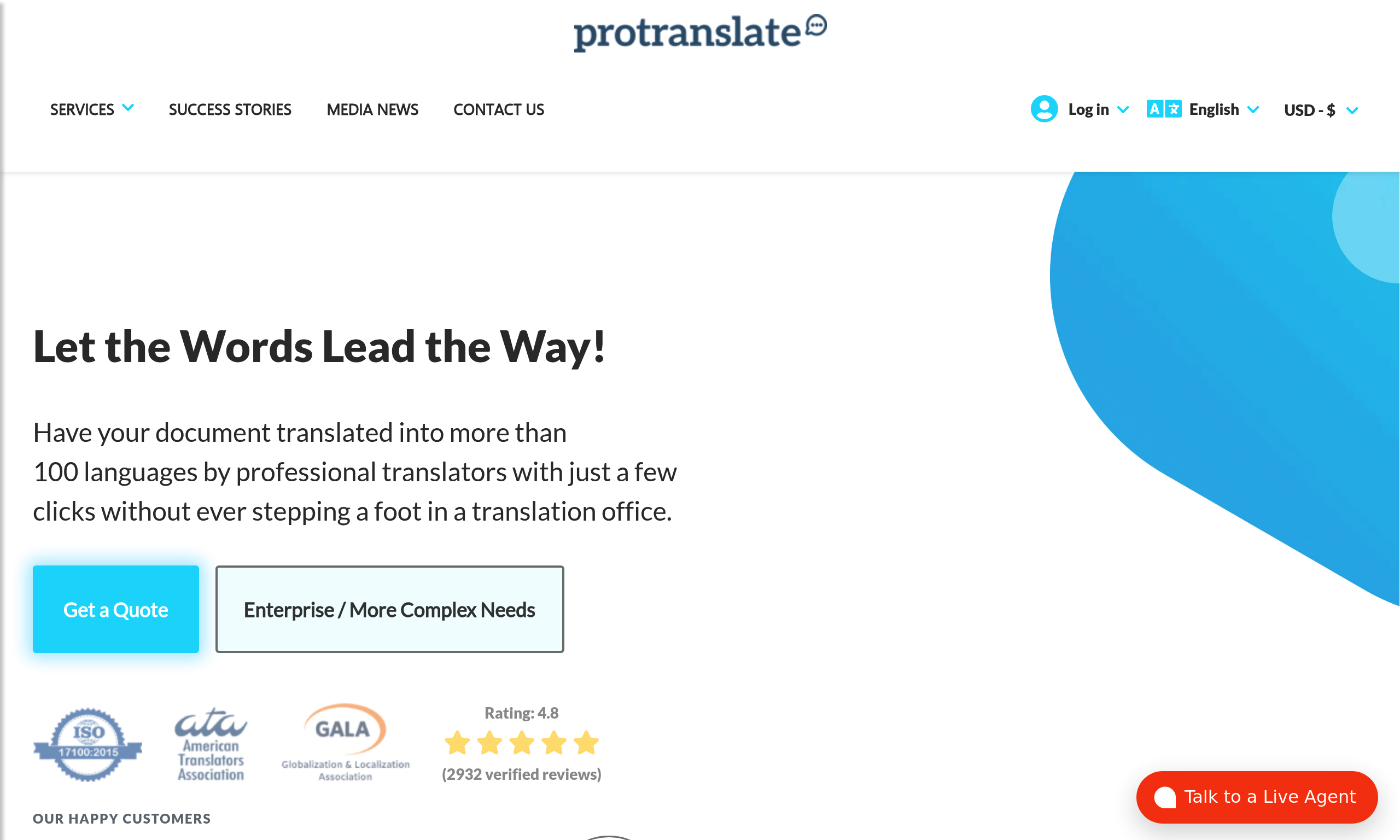
- Service: Freelance translators or agencies (e.g., Protranslate)
- Overview: For commercial publishing, nothing beats a professional human translator. They provide the accuracy, cultural nuance, and literary polish that AI, in its current state, cannot replicate.
- Pros: The highest possible accuracy and quality, ready for publication.
- Cons: Very expensive and time-consuming.
- Best for: Authors and publishers aiming for a commercial release in a new market.
4. Basic E-Reader Translation Features
- Tools: Amazon Kindle, Google Play Books, etc.
- Overview: Most e-readers have a built-in function to translate selected words or sentences.
- Pros: Convenient for quick lookups while reading.
- Cons: Cannot translate an entire book; only suitable for small snippets of text.
- Best for: Casual readers who need to understand a foreign word or phrase on the spot.
Conclusion
Translating an ebook is an achievable goal with today’s technology. While professional human translation remains the gold standard for commercial publishing, AI-powered tools have revolutionized the process for authors and readers alike.
For those seeking a powerful, hassle-free solution that respects the integrity of the ebook’s format, OpenL Doc Translator stands out. It bridges the gap between basic, free tools and costly manual translation, offering an efficient, high-quality, and user-friendly path to bringing your ebooks to new languages.
References
- OpenL. (2025). OpenL Doc Translator: AI-Powered Ebook Translation. Retrieved from https://doc.openl.io/
- Bookfere. (2024). Ebook Translator: A Calibre Plugin. Retrieved from translator.bookfere.com
- Epubor. (2023). How to Translate eBooks into Any Language. Retrieved from epubor.com/how-to-translate-ebooks-into-any-language.html