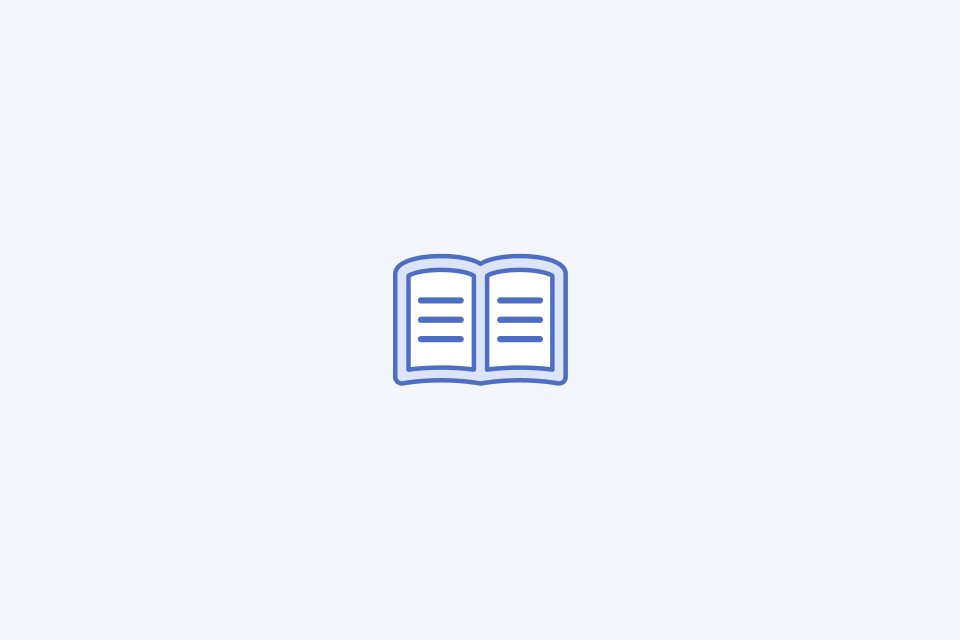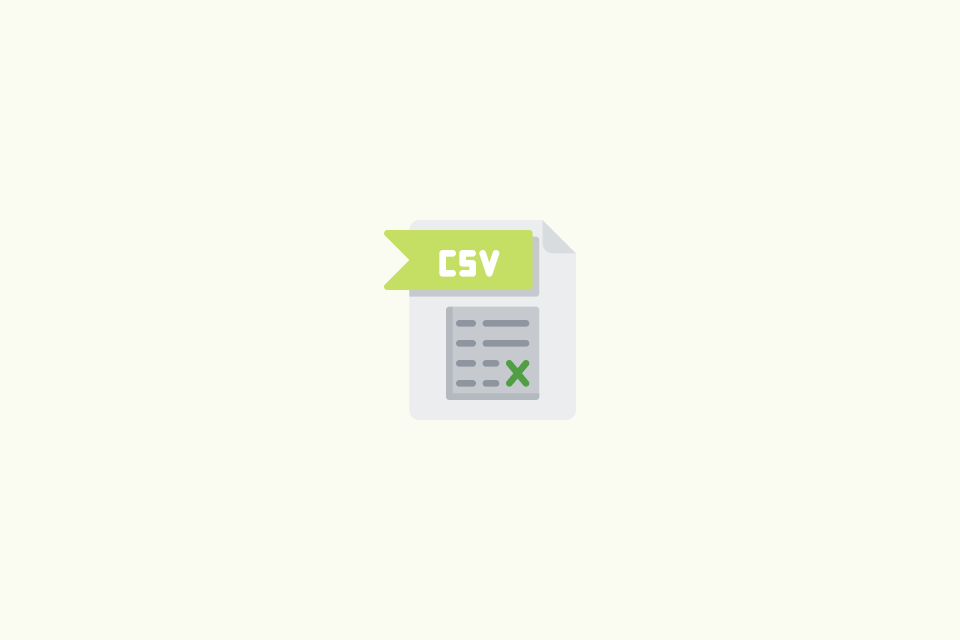How to Translate a Web Page?
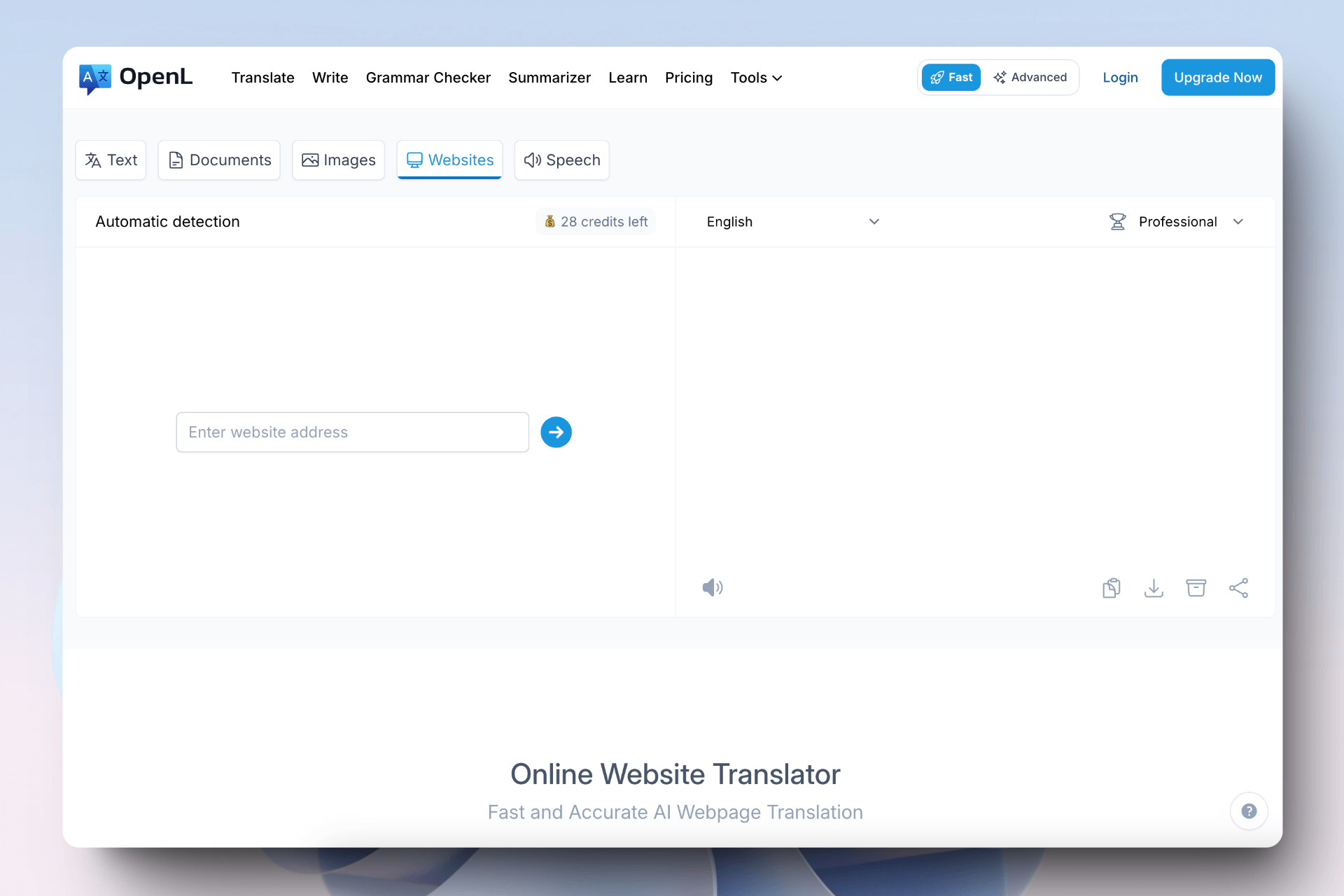
TABLE OF CONTENTS
Need a quick and accurate web page translation? OpenL Translate is your go-to solution. Follow these 5 easy steps to translate any web page effortlessly.
1. Open OpenL
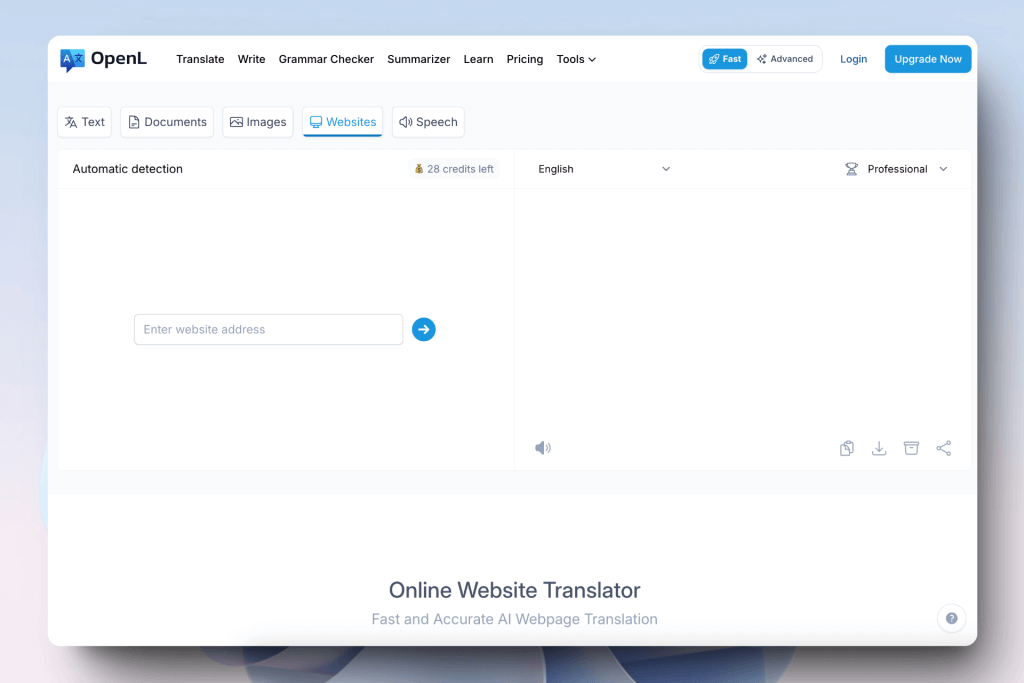
Visit the OpenL Translate web page translation tool.
2. Enter the Web Page URL
Copy and paste the URL of the page you want to translate into the input box.
3. Choose Your Target Language
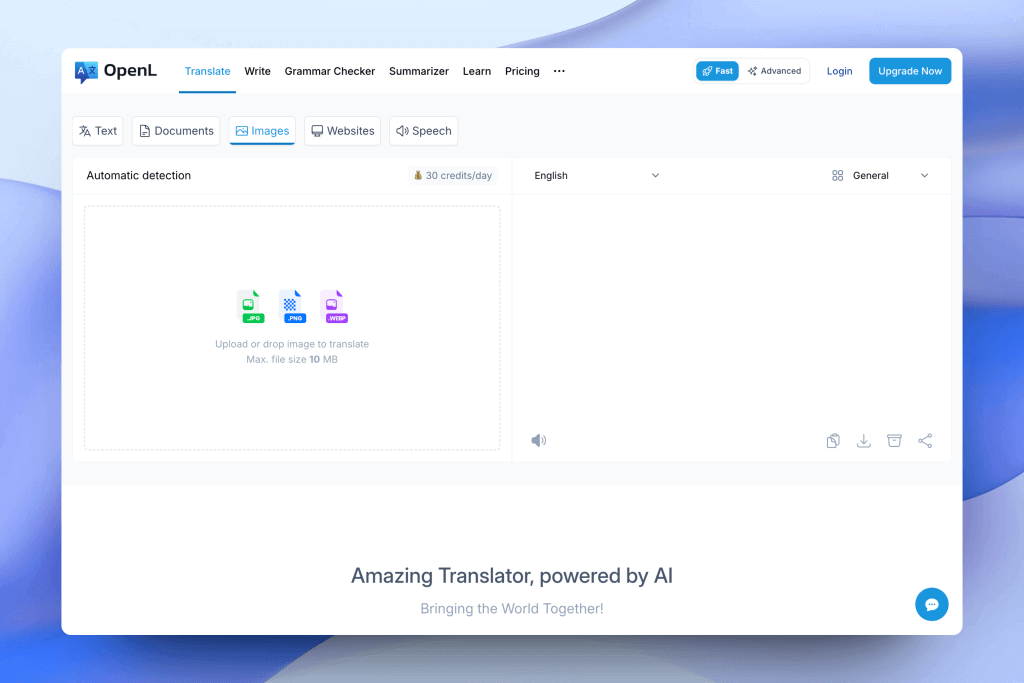
Select your desired language from the dropdown menu. OpenL supports translation into over 100 languages.
4. View and Download
-
See the translated web page right in your browser
-
Optionally, download the translated content.
Key Advantages of OpenL Translate
-
AI-Powered: Advanced AI technology ensures translation accuracy
-
Multi-Format Support: Translates not just web pages, but also images, documents, and speech
-
Extensive Language Coverage: Supports over 100 languages, helping you communicate globally
Handy Tips
-
Double-check the URL for accuracy
-
Complex layouts or multimedia content may not translate perfectly, but text content maintains high accuracy
Privacy Protection
OpenL values your privacy. Translated content is not stored on our servers.
By following these steps, you can easily translate any web page into your desired language, enhancing your information access and browsing experience.