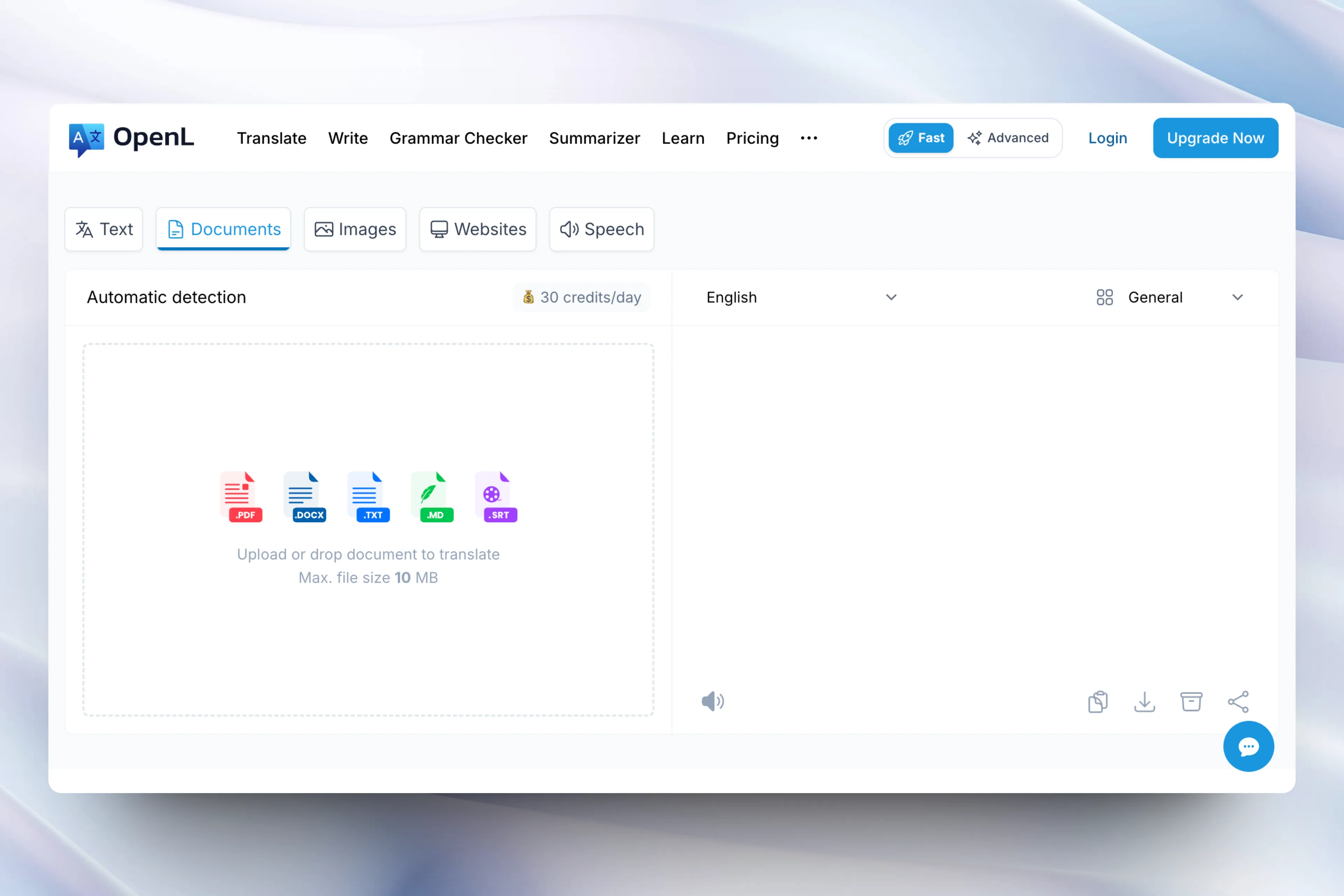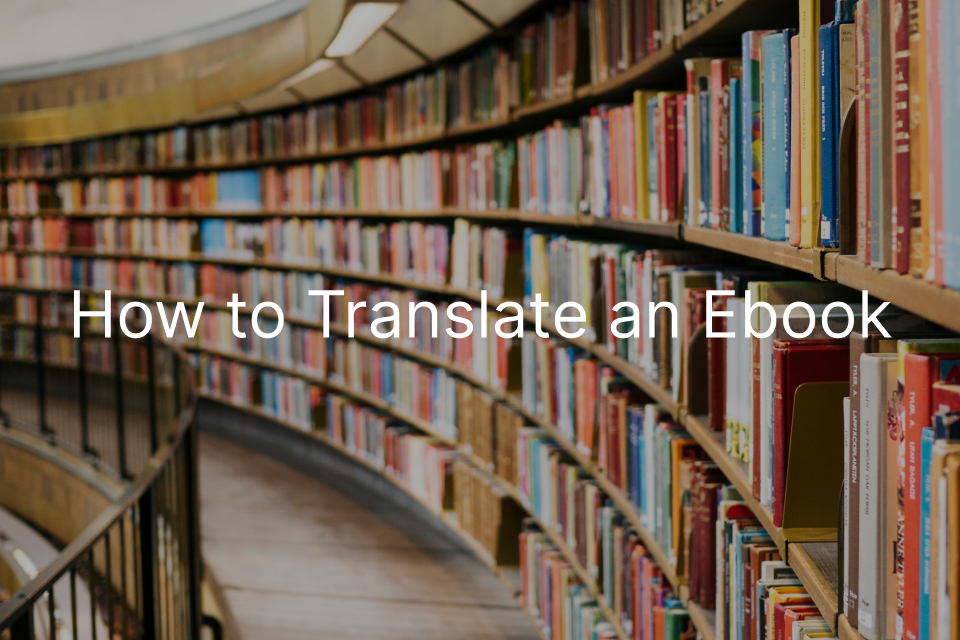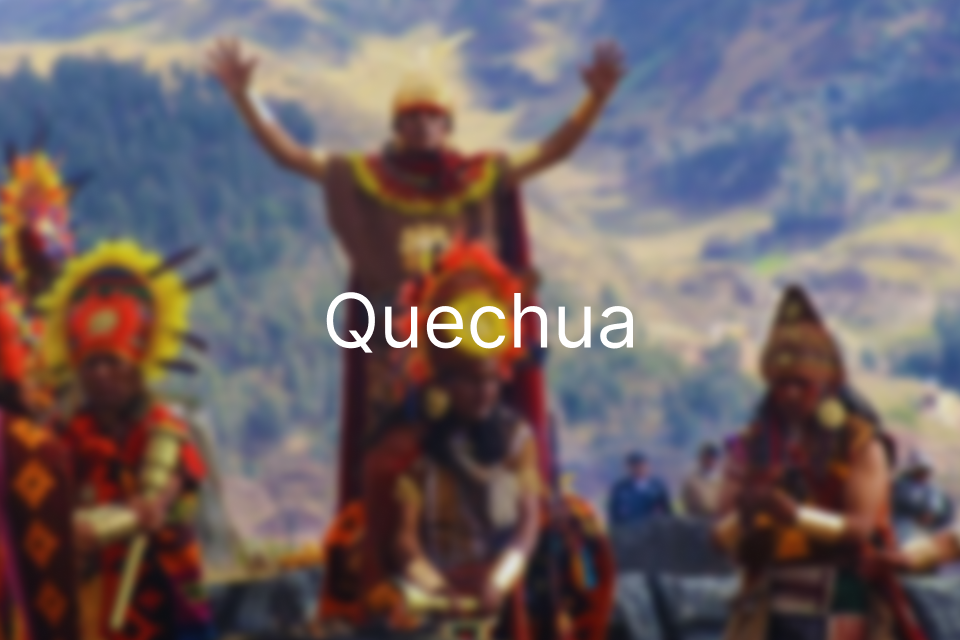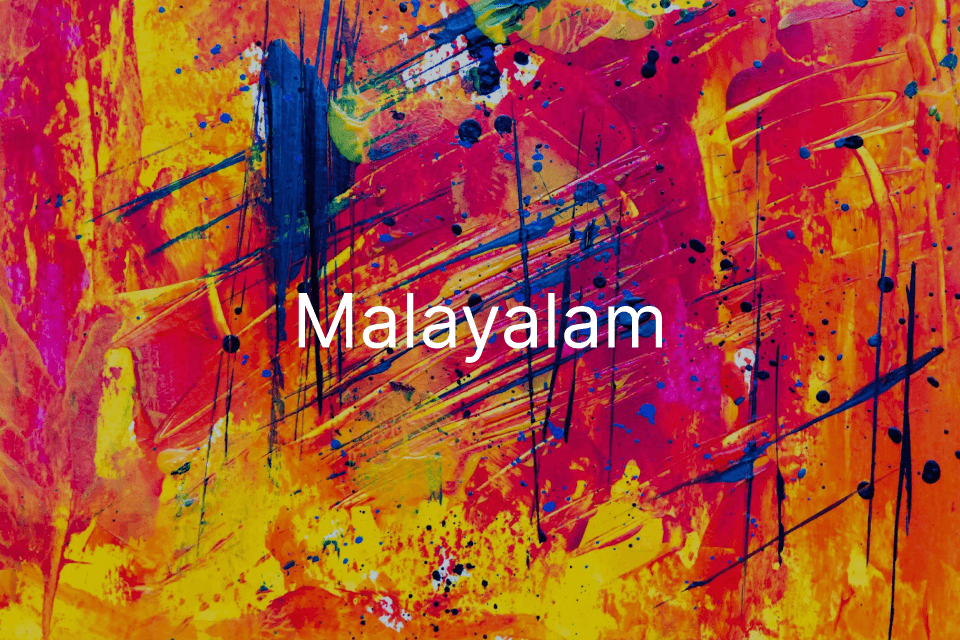How to Translate PDF Documents?
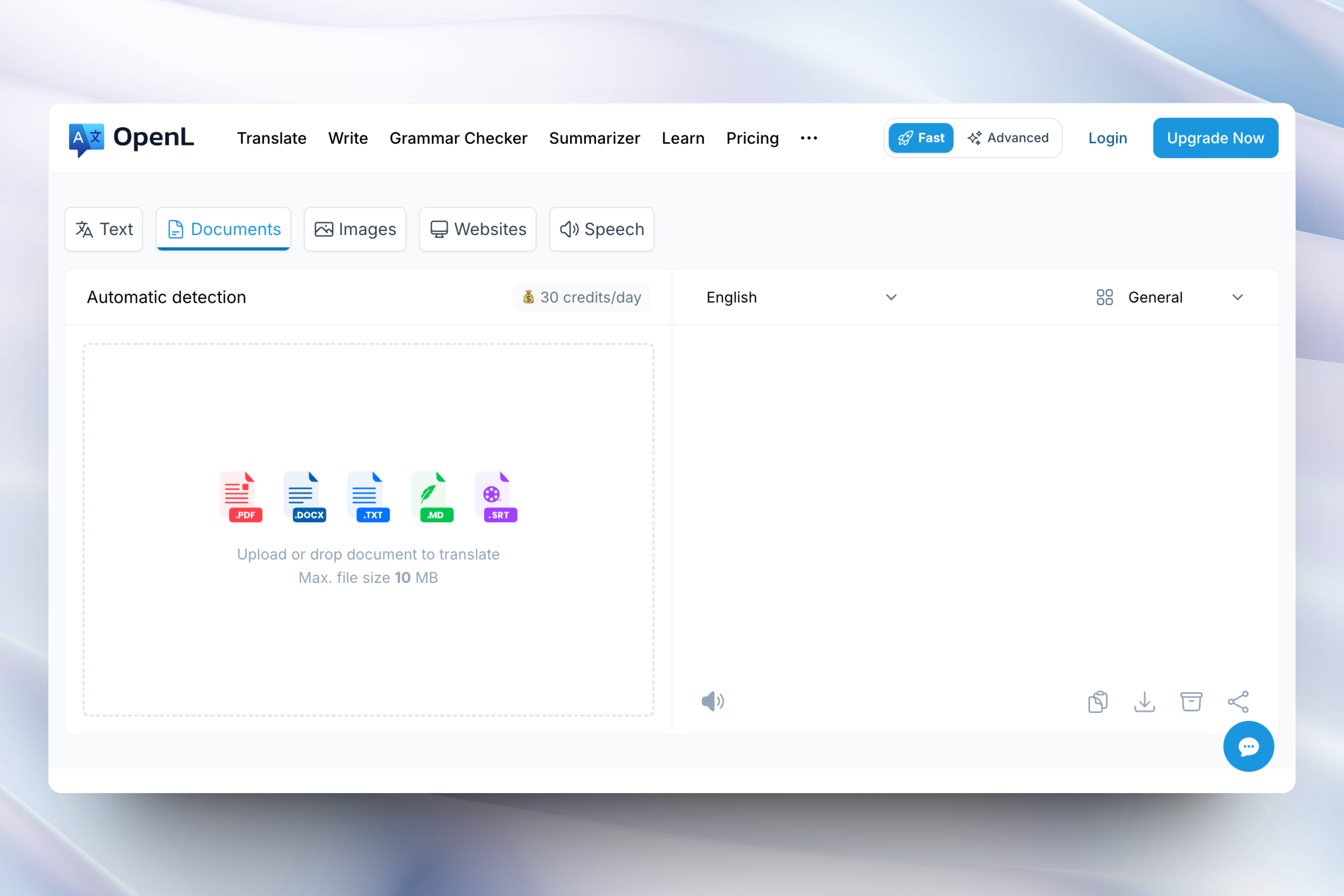
TABLE OF CONTENTS
PDF is a very popular file format and we commonly store papers, books, contracts, taxes, etc. in PDF format. How to translate PDF files into the language you want?
This article will introduce several common PDF translation methods.
1. How to Translate PDF With Google Translate
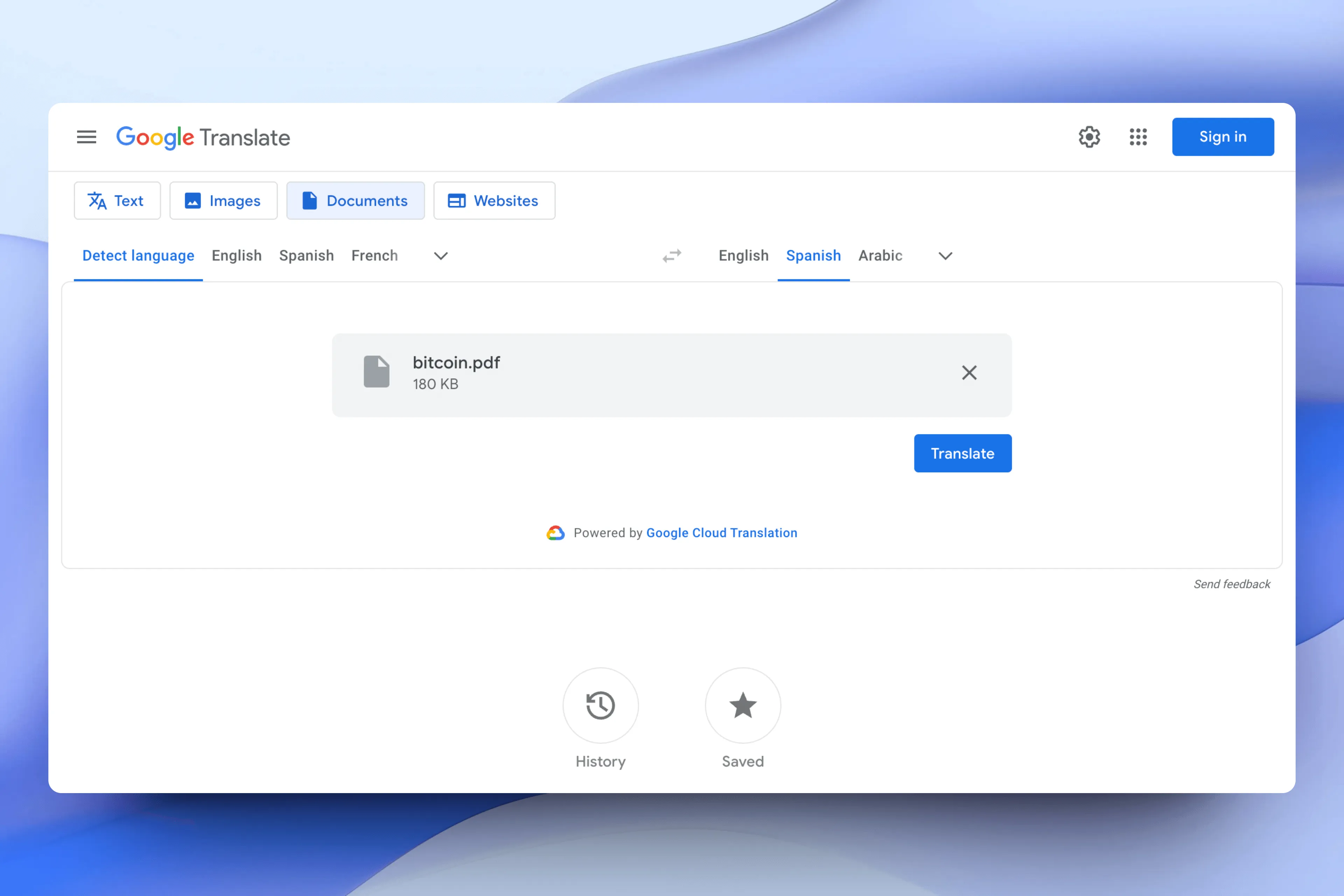
- Open the Google Translate website in your browser.
- Click on the “Documents” tab.
- Select the target and source languages.
- Select and upload your PDF file.
- Click the ‘Translate’ button and wait for the translation to complete.
- Download or view the translated file.
Pros
- Free to use
- Fast translation speed
Cons
- Maximum file size limit of 10MB
- Translation quality needs improvement
- Limited support for languages
2. How to Translate PDF With OpenL Translate
OpenL Translate is an AI-powered high-precision translator that supports over 100 languages and can process files, images, and web pages. Here are the steps to translate a PDF file using OpenL Translate:
- Visit the OpenL Translate website.
- Select the target language; the system will automatically recognize the source language.
- Upload or drag and drop your PDF file onto the website.
- The translator will automatically process and display the translation results.
- You can choose to copy or download the translated file.
Pros
- Supports up to 100 languages
- High-quality AI translation
- Maximum file size limit of 100MB
- User-friendly interface, fast translation speed
Cons
- Free version file size limit is 10MB
3. How to Translate PDF With DeepL Translate
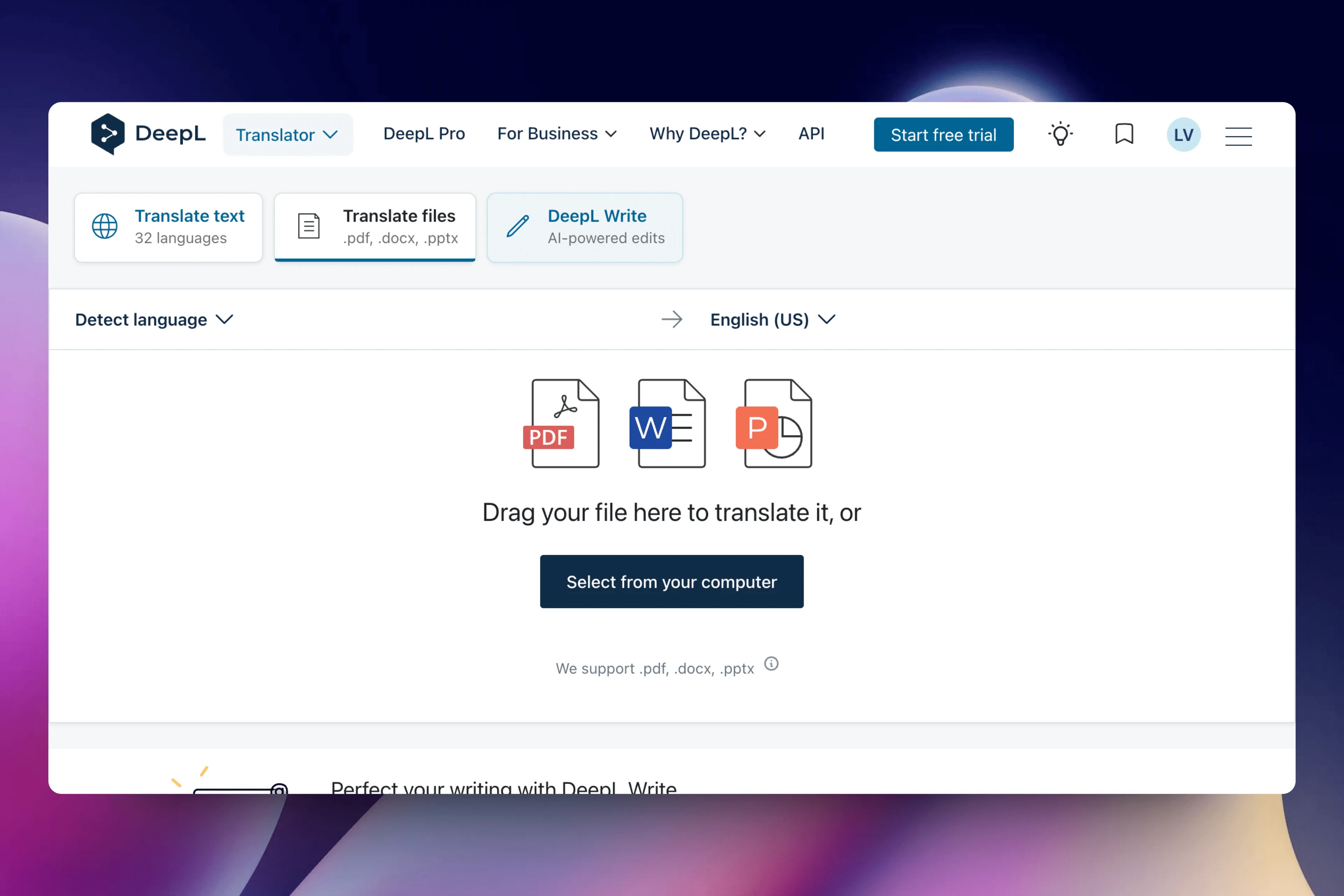
Here are the steps to translate a PDF file using DeepL Translate:
- Open the DeepL Translate website.
- Click on the “Translate files” tab.
- Log in or register a new account.
- Upload your PDF file.
- Select the target and source languages.
- Click the translate button and wait for the results.
- Download the translated file.
Pros
- High-quality translation
- Maintains the original file format
Cons
- Free users have a file size limit of 5MB and a limit of 3 uses per month
- Requires account login
- Slower translation speed, slightly complex operation
Conclusion
Each PDF translation tool has its unique features, suitable for different needs and scenarios.
If you want a free PDF translation you can use Google Translate. For those who seek higher translation quality and support for more languages, OpenL Translate offers precise AI-based translations while supporting larger files. Additionally, if you need to maintain the original file format and desire high-quality translation results, DeepL Translate is also a great choice.
Consider your file size, translation quality needs, and whether you’re willing to register an account to choose the most suitable PDF translation tool for yourself.