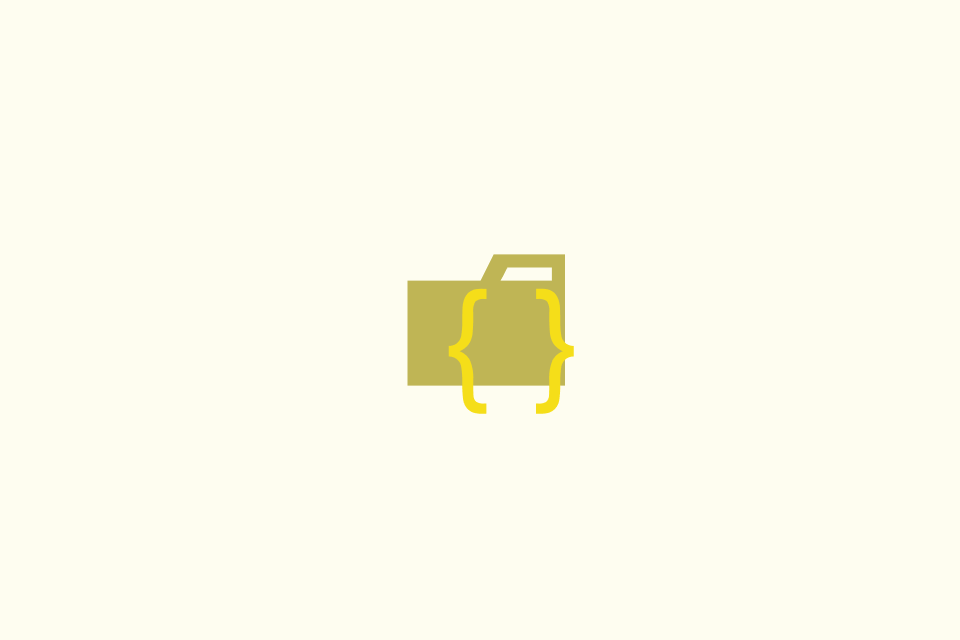5 Best Image Translators in 2025
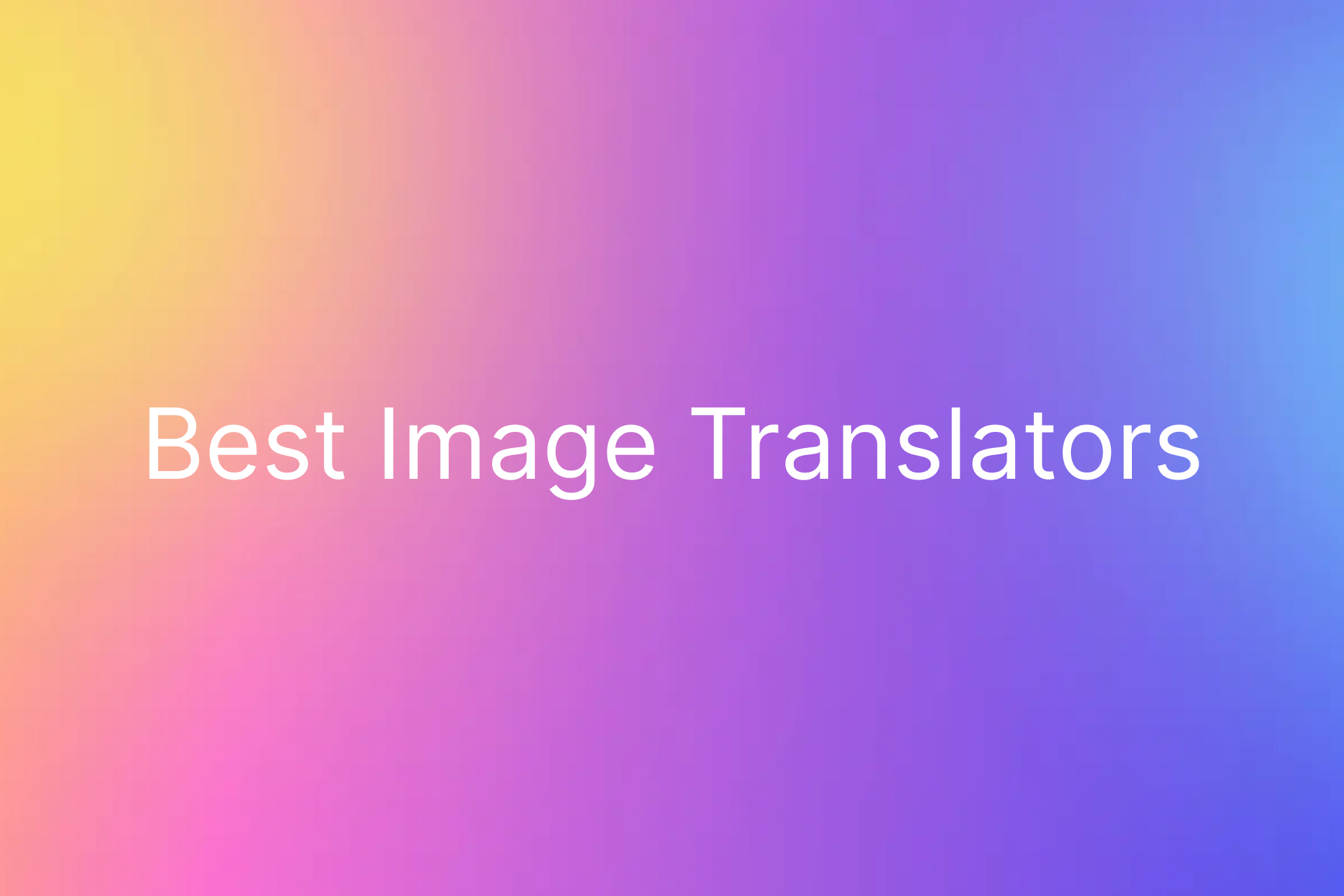
TABLE OF CONTENTS
In 2025, the demand for image translators has surged due to globalization and the need for seamless multilingual communication. These tools extract and translate text from images, making them essential for travelers, students, and professionals. This article reviews the top image translators, with a special focus on OpenL.io, based on research as of June 2, 2025. The analysis draws from multiple reputable sources to ensure a comprehensive and up-to-date overview.
Methodology and Sources
The evaluation is based on articles and reviews from leading technology platforms, updated in late 2024 and early 2025. Key sources include Rapid Translate, UPDF, PDNob, OpenL.io Features, and PortoTheme. These sources provide insights into features, language support, and user feedback, ensuring a balanced view of the market.
What Are Image Translators?
Image translators use optical character recognition (OCR) and AI to detect text in images and translate it into the desired language. Unlike text translators, they require robust image processing, making them vital for translating road signs, menus, or scanned documents. In 2025, neural machine translation has further improved accuracy and speed for both casual and professional users.
Detailed Analysis of Top Image Translators
Below is a breakdown of five leading image translators, selected for their prominence in recent reviews and their ability to meet diverse user needs. OpenL.io is included as requested and is now presented as the third tool for emphasis.
1. Google Translate
-
Overview: Google Translate remains a top choice for image translation, supporting over 130 languages (Rapid Translate).
-
Key Features:
-
Automatic language detection and real-time camera translation.
-
Supports JPG, PNG, and JPEG formats.
-
Allows downloading translated photos for offline use.
-
-
Pros:
-
Free, widely trusted, and integrates with Google services.
-
Real-time translation is ideal for travelers.
-
-
Cons:
-
Struggles with bulky text and complex layouts (UPDF).
-
Limited format support for professional use.
-
2. Yandex Translate
-
Overview: Yandex Translate is known for its user-friendly interface and image translation capabilities, supporting over 100 languages (UPDF, PDNob).
-
Key Features:
-
Automatic language identification, supports JPG, PNG, and GIF formats.
-
Predictive typing, 5MB image size limit.
-
-
Pros:
-
Accurate translations and free access.
-
Handles multiple image formats.
-
-
Cons:
-
May struggle with images containing extensive text.
-
5MB limit can be restrictive for large files.
-
3. OpenL
-
Overview: OpenL.io is an AI-powered image translator, highlighted for its speed and privacy focus (PortoTheme). It supports over 100 languages and is designed for both casual and professional users.
-
Key Features:
-
Neural network-powered translation for fast results.
-
Privacy-focused: no data is stored after translation (OpenL.io Features).
-
30 free translations daily, with premium plans for unlimited use.
-
-
Pros:
-
Quick and accurate, with a simple and user-friendly interface.
-
Strong privacy protection, suitable for sensitive content.
-
Affordable pricing for heavy users.
-
-
Cons:
-
Free plan is limited to 30 translations per day.
-
May not always maintain original formatting.
-
4. UPDF
-
Overview: UPDF is recognized for its high accuracy in text detection and broad format support, ideal for professional users (UPDF).
-
Key Features:
-
High text detection accuracy, supports JPG, JPEG, PNG, BMP, GIF, TIF, TIFF.
-
Translates to any language, handles large texts and multiple images.
-
Intuitive interface, secure, compatible with Windows, Mac, Android, and iOS.
-
-
Pros:
-
Excellent accuracy (rated 9/10).
-
No character limit, handles complex layouts.
-
-
Cons:
- Full features may require a subscription.
5. PDNob Image Translator
-
Overview: PDNob Image Translator is praised for advanced OCR and language support, suitable for batch processing (PDNob).
-
Key Features:
-
Supports over 100 languages with advanced OCR.
-
Simple interface, ideal for efficiency.
-
Batch processing capability.
-
-
Pros:
-
High accuracy in text extraction.
-
Supports batch processing, reducing manual effort.
-
-
Cons:
- Possible file size or translation number limits.
Comparative Table of Features
| Tool Name | Languages Supported | Key Features | Free Plan | Limitations |
|---|---|---|---|---|
| Google Translate | 130+ | Real-time camera, downloadable photos | Yes | Struggles with bulky text, limited formats |
| Yandex Translate | 100+ | Multiple formats, predictive typing | Yes | 5MB image limit, struggles with large text |
| OpenL.io | 100+ | Fast, privacy-focused, 30 free daily translations | Yes | Limited free plan, format maintenance issues |
| UPDF | 100+ | High accuracy, multiple formats, batch processing | No | May require subscription |
| PDNob Image Translator | 100+ | Advanced OCR, batch processing | Yes | Possible file size limits |
Market Trends and User Feedback
The 2025 market is moving toward AI-driven image translators, focusing on accuracy, speed, and privacy. OpenL.io is praised for its simplicity and privacy, while UPDF and PDNob cater to professional needs with advanced features. User feedback highlights OpenL.io’s speed and privacy, and Google Translate’s accessibility. Some users mention format issues with OpenL.io and layout challenges with Google Translate.
Conclusion
The best image translator in 2025 depends on your needs: Google Translate and Yandex Translate are great for casual, free use; UPDF and PDNob are better for professionals; OpenL.io is ideal for those who value speed and privacy. Try free plans or trials to find the best fit, as technology continues to evolve.
Key Citations
-
Rapid Translate: Best Image Translator Guide
-
OpenL.io: Image Translation Features Page
-
PortoTheme: Top 5 AI Translators in 2025 Analysis