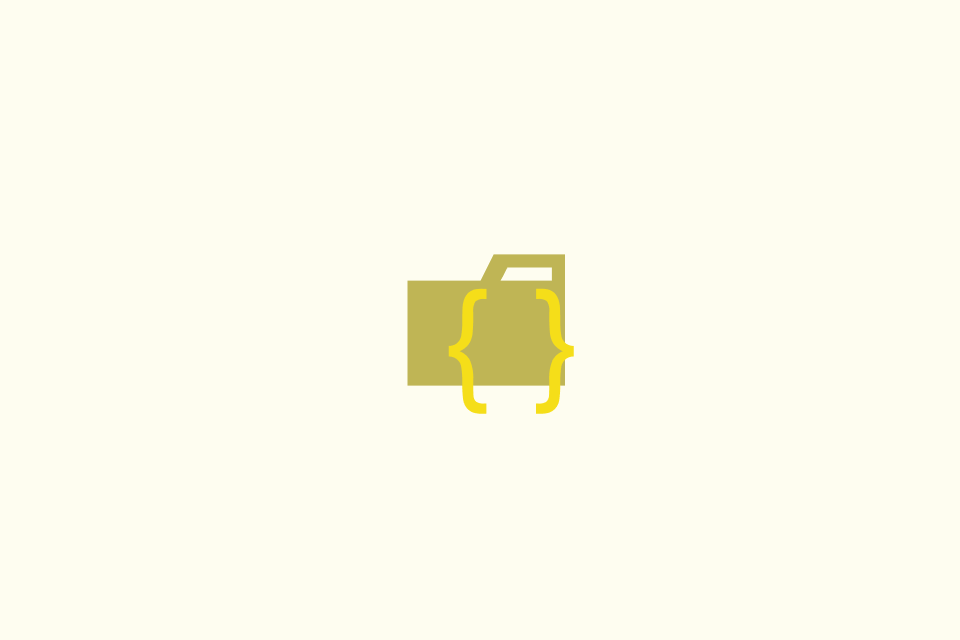How to Translate Subtitles

TABLE OF CONTENTS
Great subtitles do more than swap words—they sync emotion, timing, and readability. Poorly timed or formatted subtitles can reduce viewer engagement and comprehension. Whether you are localizing a product demo, webinar, or film, use a structured workflow that protects timing, preserves style, and keeps legal names accurate.
At a Glance
- Identify the file type (SRT, VTT, ASS/SSA, STL) and whether timings need repair before translation.
- Decide between a quick AI draft, CAT-tool workflow, or professional linguists based on stakes and budget.
- Protect formatting markers and tags so line breaks, italics, and positioning survive.
- Run bilingual QA for names, numbers, on-screen text, and reading speed (CPS) before delivery.
Quick Decision Guide
| Your Scenario | Recommended Path | Time | Cost |
|---|---|---|---|
| Personal understanding of a short clip | Auto-translate in YouTube or VLC; accept rough timing | 5–10 min | Free |
| Internal training video (<30 min) | AI subtitle translator with human spot check | 30–60 min | $5–30 |
| Marketing webinar / sales demo | Export SRT, translate in CAT tool with glossary, then QA | 1–3 hours | $50–200 |
| Streaming or legal content | Professional subtitler + style guide + QC pass | 1–3 days | $6–12/min |
Time estimates assume 1,500–2,500 subtitle lines and one language pair. Complexity, speaker count, and technical jargon may extend timelines by 20–50%.
Step 1 — Check the Source File
Format Matters
SRT and VTT are plain-text formats with timestamps; ASS/SSA includes styling information; STL and DFXP are broadcast-friendly. Convert exotic formats (TTML, WebVTT with positioning) to SRT or VTT for easier handling in translation tools.
Timing Health
Play the video and look for overlaps, negative timecodes, or late entries. Fix these before translation so errors don’t multiply across languages. A single misaligned cue can cascade into dozens of timing issues in the final output.
Reading Speed
Aim for 12–17 characters per second (CPS) and 35–42 characters per line. This standard accounts for average reading speed and on-screen legibility. Tight English captions will expand significantly in German (+30%), Spanish (+25%), or French (+20%), risking text overflow and readability problems.
Metadata & Consistency
Note speaker names, on-screen text, brand terminology, and proper nouns. Gather your brand glossary, forbidden terms, and any region-specific variants (e.g., “center” vs. “centre”). These become your reference during QA.
Step 2 — Prep a Working Copy
- Duplicate and lock the original file as a reference backup.
- Normalize encoding to UTF-8 and replace smart quotes, accented characters, or broken glyphs.
- Clean clutter: Remove empty cues, merge double spaces, and ensure a two-line maximum per subtitle.
- Add translation notes: Comment on songs, voiceovers, SDH cues (e.g., [door slams]), culturally sensitive content, or sections that must remain untranslated (brand names, acronyms).
Step 3 — Pick the Right Translation Workflow
Option A: AI Draft + Human Review (Fastest)
Best for: Low-stakes, internal, or short-form content.
- Upload SRT or VTT to a privacy-conscious AI subtitle translator (e.g., OpenL, DeepL).
- Keep style tags (
<i>, positional cues) intact; avoid pasting raw text without timestamps. - Export and immediately spot-check names, brand terms, tone, and timing drift.
- Typical turnaround: 30–60 minutes for 500–1,500 lines.
Trade-off: Speed over finesse; suitable for training videos or internal use.
Option B: CAT Tool for Consistency (Best for Teams)
Best for: Recurring projects, multiple episodes, or brand voice protection.
- Import SRT into Trados, memoQ, Phrase, or OmegaT with a term base and translation memory (TM).
- Lock timecodes and style tags so linguists only edit dialogue and descriptions.
- Use TM to keep recurring phrases (product names, UI labels, taglines) aligned across episodes.
- Run built-in QA checks for numbers, punctuation, and character-length limits before export.
- Typical turnaround: 1–3 hours for 1,500–2,500 lines; cost includes tool licenses and linguist time.
Tool comparison:
- memoQ / Trados: Expensive upfront; best for enterprises and high-volume teams.
- Phrase: Mid-range; cloud-native, easy collaboration.
- OmegaT: Free and open-source; steeper learning curve but no licensing costs.
Trade-off: Slower initial setup; long-term consistency and cost savings.
Option C: Professional Subtitler (High Stakes)
Best for: Streaming platforms, legal content, or brand-critical projects.
- Provide a comprehensive brief: audience, tone, formality level, reading-speed limits, profanity policy, and reference materials.
- Share the video file (or link), original subtitles (SRT/VTT), glossary, character list, and any on-screen graphics or lower-third text.
- Request both translated SRT/VTT output and a spotting report if retiming was needed.
- Typical turnaround: 1–3 days; cost $6–12 per minute of video.
Trade-off: Higher cost; professional-grade quality and compliance support.
Step 4 — Fix Timing and Layout After Translation
Retiming
Languages expand. English averages 5–6 characters per word; German averages 7–8. If translated lines overrun, nudge start/end times slightly or split long cues rather than shrinking font sizes. Maintain a minimum 1-frame gap between cues to prevent overlap.
Line Breaks
Reflow lines at natural phrase boundaries (e.g., at commas or logical pauses). Avoid splitting names, titles, or noun phrases across lines, as this breaks reading fluency.
Positioning
For ASS/SSA files or VTT with positioning cues, ensure right-to-left (RTL) languages (Arabic, Hebrew) are anchored correctly and do not obscure lower-third graphics or on-screen text. Test on the target platform.
On-Screen Text
If the video has baked-in graphics or text, consider soft captions that explain or translate it, or create replacement graphics if required by the distributor (Netflix, YouTube, etc.).
Step 5 — Run a Bilingual QA Pass
Use this checklist before final delivery:
Accuracy & Terminology
- Names, numbers, dates, currencies, URLs, and legal disclaimers match the source.
- Brand terms and proper nouns are capitalized and formatted consistently.
- Forbidden terms or slang are localized, not translated literally.
Tone & Style
- Tone follows the brief (formal/informal, technical/casual).
- Cultural references are adapted for the target audience, not left as-is.
- Colloquialisms and humor land in the target language, not just translated word-for-word.
Technical Standards
- CPS and line length meet your target language norms (typically 12–17 CPS; adjust for RTL languages).
- No orphaned short lines or awkward breaks.
- No overlapping cues or negative timestamps; file opens without errors in VLC, Aegisub, or your playback platform.
Special Content
- SDH cues remain bracketed and consistent (e.g., [door slams], [music plays]).
- Songs keep line breaks and rhyme schemes if needed.
- Voiceovers and narration are clearly marked if tone varies.
Platform Compliance
- YouTube captions: max 80–90 characters per line; UTF-8 encoding.
- Netflix: follows Netflix-specific CPS and formatting guidelines; no burn-in conflicts.
- LMS / Moodle: validated for encoding and accessibility features.
Recommended Tools
| Task | Tool | Why It Helps | Cost |
|---|---|---|---|
| Timing & visual editing | Aegisub, Subtitle Edit | Visual timeline, overlap detection, CPS checks | Free |
| Quick AI draft | OpenL Subtitle Translator, DeepL, Whisper-based apps | Preserves timestamps; fast first pass | $5–30 |
| Team consistency | memoQ, Trados, Phrase | Locks timecodes; enforces glossary and TM | $1K–5K/year |
| Free alternative | OmegaT | Open-source CAT; TM and term base support | Free |
| QC benchmarks | Netflix Guidelines, BBC Subtitle Rules, EBU Guidelines | Industry standards for CPS, line breaks, punctuation | Free (online) |
| Playback validation | VLC, mpv | Test encoding and sync on real platforms | Free |
Common Mistakes to Avoid
- Editing in Word / Google Docs — Removes timecodes and encoding. Always use a subtitle editor or CAT tool.
- Translating positional tags or HTML — Breaks rendering. Lock format markers in your CAT tool or manually protect them (e.g.,
<i>→<i>, not translate to target language). - Ignoring text expansion — German and Spanish expand 20–30%; failure to retime causes text to overflow and obscure graphics.
- Skipping platform-specific testing — YouTube, Netflix, and LMS each have different specs. Test on your actual platform before final delivery.
- Uploading sensitive content to unsecured web tools — Use privacy-conscious vendors (on-premise servers, SOC 2 compliant) for confidential projects.
- Mixing translators without glossary — Leads to inconsistent terminology (e.g., “app” vs. “application”). Always share a term base.
- Not validating encoding — Special characters, accents, and emojis may render incorrectly on target platforms. Validate UTF-8 before upload.
Hand-Off Template
When delegating to a translator, freelancer, or vendor, provide:
Materials
- Video file or password-protected shareable link.
- Source subtitles (SRT/VTT) and any style files (ASS/SSA).
- Glossary, tone guide, character names, forbidden terms, and brand voice guidelines.
Specifications
- Target languages and variants (e.g., pt-BR vs pt-PT, es-ES vs es-MX).
- CPS and line-length limits; any platform-specific rules (Netflix, YouTube, LMS).
- Delivery format (SRT, VTT, ASS) and file encoding (UTF-8).
Timeline & Contact
- Due date and any milestone checkpoints.
- Contact person and preferred communication channel for clarifications.
- Expected QA process and sign-off steps.
Real-World Example
Scenario: A 5-minute product demo (300 subtitle lines) needs English → Spanish (Spain) and German.
- Source check (15 min): Review timing, identify 2 overlaps, fix them. Note product names: “CloudSync” (untranslated), “API” (untranslated).
- CAT tool import (10 min): Import SRT into memoQ. Create term base with product glossary and forbidden terms.
- Translation (90 min): Professional linguists translate using TM; QA checks flag 3 length overruns.
- Retiming (20 min): Split 3 long cues, adjust timings. Verify 1-frame gaps.
- Playback test (10 min): Validate on YouTube and in Aegisub. Approve for upload.
Total time: ~2.5 hours. Cost: ~$80–120 (2 languages, professional rate).
Workflow Summary
Smooth subtitle translation is a repeatable process, not a one-click button. The path you choose depends on stakes, budget, and urgency:
- Lowest cost: AI draft + manual review.
- Best consistency: CAT tool with shared glossary and TM.
- Highest quality: Professional subtitler with QC oversight.
Protect timing, respect reading speed, enforce terminology, and your audience will forget they are reading—exactly the goal.
Want a Faster Path?
Try the OpenL Subtitle Translator to upload SRT files, get AI drafts that keep timestamps intact, and review bilingual output. Perfect for fast turnaround on marketing and training content.