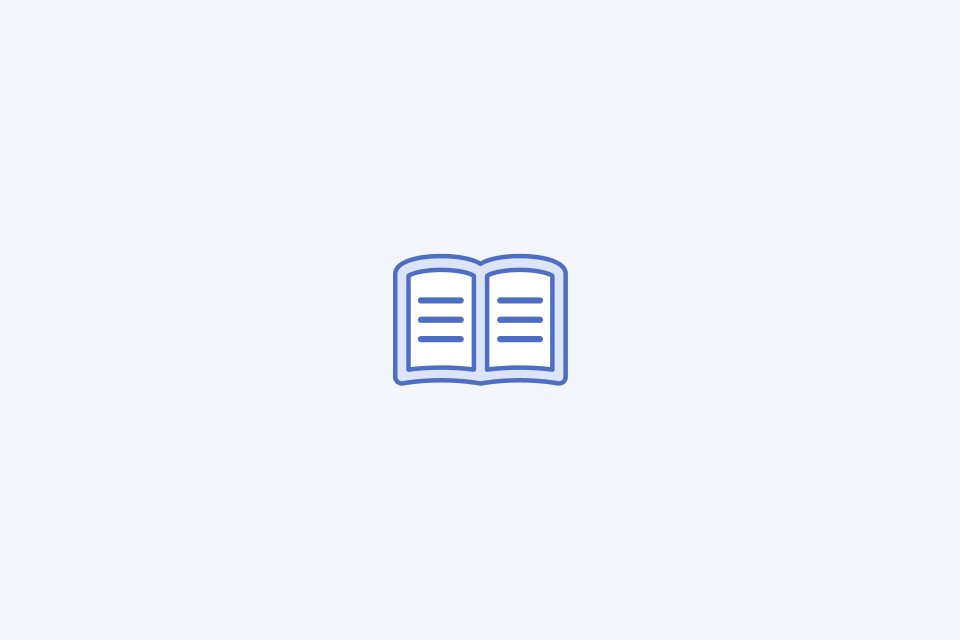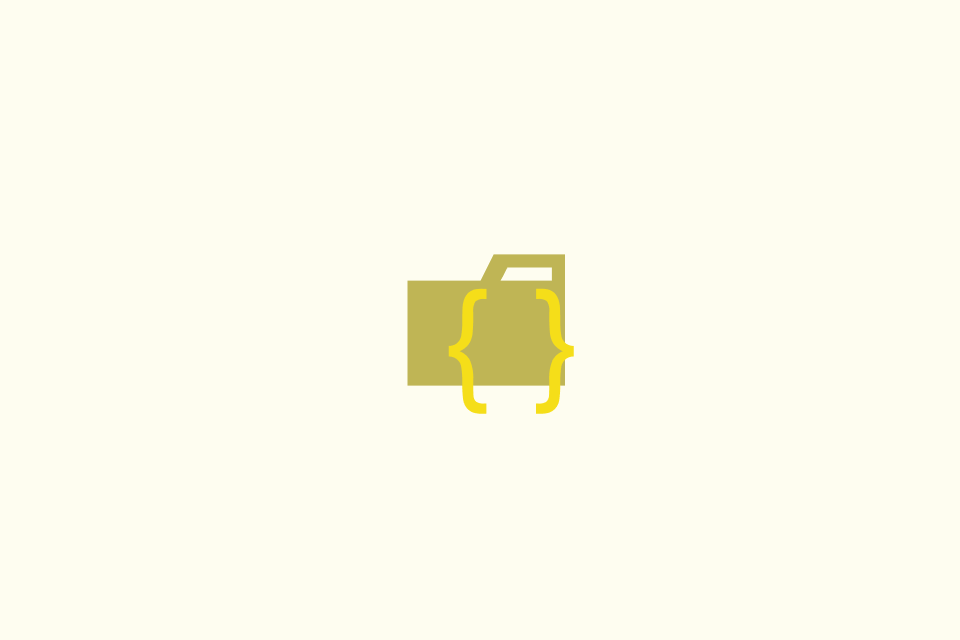How to Translate User Manuals?

TABLE OF CONTENTS
User manuals look humble, but they carry safety warnings, liability language, and step-by-step instructions that customers use while staring at a device or machine. A mistranslated torque spec or mislabeled diagram can void warranties, trigger recalls, or grab headlines for the wrong reasons. Use this guide to build a translation workflow that keeps manuals accurate, auditable, and easy to update for every locale you support.
At a glance:
- Scope the manual first: device class, regulation, word count, and layout complexity.
- Prepare clean source files and reference assets before anyone starts translating.
- Pick a translation approach (CAT, AI-assisted, or fully human) that matches risk tolerance.
- Protect formatting, diagrams, and safety icons with layer plans and do-not-translate lists.
- Run layered QA for accuracy, readability, and compliance, then package outputs for future updates.
1. Map the Manual Before You Translate
Start by classifying what kind of manual you have. Consumer electronics, automotive, industrial equipment, and medical devices all follow different rulebooks. Document the answers to these questions:
- Regulatory scope: Does the product fall under CE, UKCA, FCC, IEC 82079, FDA, or OSHA rules? Each one defines mandatory sections, wording for safety signal words, and how units must be expressed.
- Audience and locale list: Capture the minimum language set (for example, EU 24 languages vs. “top five markets”), plus reading level expectations. Mention dialect choices up front (pt-BR vs pt-PT, es-MX vs es-ES).
- Deliverables: Are you shipping PDFs, HTML help centers, on-device help, or print-ready InDesign packages? Clarify whether you need bilingual PDFs, glossaries, or translation memories (TM) as part of the delivery.
- Layout complexity: Note tables, exploded diagrams, fold-out schematics, or multi-column spreads. The more layout constraints, the more coordination you need between linguists and DTP (desktop publishing) specialists.
Create a project brief that includes links to source files, CAD screenshots, firmware UI strings, legal boilerplate, and any “legacy” translations that must be preserved or avoided.
2. Prepare the Source Materials
Translators move faster—and make fewer risky guesses—when the source package is clean. Spend time on these prep tasks:
- Extract editable text: Export InDesign to IDML, pull Markdown from code repos, or convert PDF to DOCX. If the only copy is a scanned PDF, run high-quality OCR, then manually spot-check headings, tables, and chemical symbols.
- Organize references: Break out a
/referencesfolder with termbases, screenshots, annotated diagrams, and UI strings. Pair every diagram with the original design file (AI, SVG, CAD) so designers can localize callouts later. - Create a do-not-translate list: Include product names, part IDs, wire colors, torque values, test point labels, and error codes. Share the list with translators and reviewers inside your CAT tool or as inline comments.
- Standardize units: Document whether the target market expects metric, imperial, or dual-label values (e.g., “50 N·m (37 lbf·ft)”). If you plan to convert units, pre-calculate them and add to the reference so translators do not improvise rounding rules.
- Check cross-references: Confirm that page numbers, section IDs, and internal hyperlinks resolve correctly in the source. Broken references multiply after translation, so fix them before the copy leaves your hands.
3. Choose the Right Translation Approach
No single approach fits every manual. Evaluate your risk tolerance, timeline, and budget, then combine methods as needed.
| Approach | Best For | Pros | Cons |
|---|---|---|---|
| Professional linguists + CAT tool | Regulated hardware, safety-critical instructions | Highest accuracy, TM reuse, structured QA | Higher cost, longer timeline if you lack vendor relationships |
| In-house bilingual SMEs | Small-batch updates, feature addenda | Context-rich knowledge, fast iterations | May lack translation discipline, requires editorial polish |
| AI-assisted drafting + human review | Early drafts, simple consumer manuals | Faster first pass, lowers per-word cost | Needs strict QA, risk of hallucinated units or unsafe wording |
Regardless of the mix, enforce a shared termbase, style guide, and TM. Many teams seed an AI draft, then import it into a CAT tool so reviewers can track segments, comments, and changes like any other translation job.
4. Protect Formatting, Diagrams, and Safety Elements
User manuals are more than paragraphs of text. They contain icons, exploded drawings, tables, and step sequences that must survive every language.
- Signal words and icons: Standards such as ANSI Z535.6 define “Danger,” “Warning,” “Caution,” and “Notice” blocks. Translate the explanatory text, but keep the structure, color, and icon placement identical.
- Layer strategy: For diagrams or screenshots, keep text on separate layers. This lets designers swap fonts or expand strings without rebuilding artwork. Supply vector formats (SVG, AI) when possible; rasterized PNGs trap the source language.
- Numbered steps and bullets: Lock the numbering scheme so translators do not renumber steps when sentences wrap differently. If layout tools generate numbers automatically, note that in the brief.
- Tables and measurements: Use tabular editors (Excel, CSV) for content destined for tables. Translators can see the structure and ensure columns stay aligned when text expands by 20–30%.
- Software strings: Manuals often embed UI labels (“Press
Start”) or firmware messages. Reference the official software localization files so manual translators match the exact casing.
5. Translate in Managed Batches
Break the manual into logical sections—safety, installation, calibration, troubleshooting—and translate them in batches. This keeps reviewers focused and reduces redo work when engineering updates a section mid-project.
Practical tips:
- Lock critical sections: Freeze the safety chapter and regulatory notices while other sections evolve. Track changes in a shared board so everyone knows when it is safe to touch those pages.
- Use comments liberally: Encourage translators to flag unclear source sentences, missing screenshots, or ambiguous measurements. Answer inside the CAT tool or shared doc so future updates see the rationale.
- Version control: Store DOCX/Markdown or IDML files in Git or another VCS. Tag releases (
v1.0-en,v1.0-es) so you can diff changes when hardware teams ship revisions.
6. Run Layered Quality Assurance
High-quality manuals need more than a spell check. Layer three types of QA before you sign off:
a. Linguistic QA
- Verify terminology against the termbase and confirm style guide rules (formal vs casual tone, pronoun choices, politeness levels).
- Read tables, numbered steps, and warning blocks aloud to catch awkward translations or dropped words.
- Confirm consistency for recurring phrases like “Power down the device before servicing.”
b. Technical and data QA
- Cross-check every measurement, torque value, part number, and wire color against the engineering bill of materials. Highlight converted units so reviewers can re-run the math.
- Ensure diagrams still match the text after localization—if Figure 4 points to Connector J4, make sure the caption and drawing both changed.
- Run automated validators: link checkers for PDFs/HTML, schema validators for JSON or structured data embedded in the manual.
c. Compliance QA
- Confirm mandatory sections (EU Declaration of Conformity, FCC statements, recycling icons) appear where regulations require them.
- For multilingual markets like Canada, verify that English and French versions ship simultaneously and that warning labels appear on the physical device in both languages.
- Archive reviewer sign-off sheets or digital approvals. You may need them during audits or liability investigations.
7. Deliver, Publish, and Maintain
When QA clears the manual, package everything so maintenance is painless.
- Deliverables checklist: Localized PDF/HTML, source files (IDML, Markdown, SVG), TMX files, glossaries, change log, and QA reports. Bundle them in a structured folder per locale.
- Publishing coordination: Sync with hardware, firmware, and support teams so device labels, on-device help, and customer support scripts all use the same translated terminology.
- Update cadence: Tie manual updates to firmware or hardware release calendars. Use delta translation (only new/changed segments) by leveraging your TM, which cuts costs and keeps language consistent.
- Secure storage: Manuals often contain schematics or proprietary instructions. Store source and localized packages in access-controlled drives, and purge any temporary OCR or AI outputs that lived outside your secure environment.
Quick Checklist (Save or Print)
- Scope manual type, regulatory requirements, locales, and deliverables.
- Prep clean source files, references, and do-not-translate lists.
- Choose translation method (CAT pros, SME, AI-assisted) and set up termbases.
- Protect layouts, icons, diagrams, and tables with layer plans and structured files.
- Translate in batches with clear ownership, comments, and version control.
- Run linguistic, technical, and compliance QA before sign-off.
- Package localized outputs with TM/glossary assets and plan for future updates.
By front-loading prep, enforcing shared terminology, and layering QA, you stop costly rewrites and keep customers safe no matter which language they use to assemble, install, or repair your product. When the next hardware revision ships, you will already have clean reference files, reviewer notes, and translation memories ready to go—turning user manual localization from a scramble into a routine release step.
Need an end-to-end workflow template? OpenL Manual Translator packages OCR cleanup, CAT-ready exports, AI drafting, and bilingual QA logs so you can push one safe process to every locale without rebuilding tooling each time.