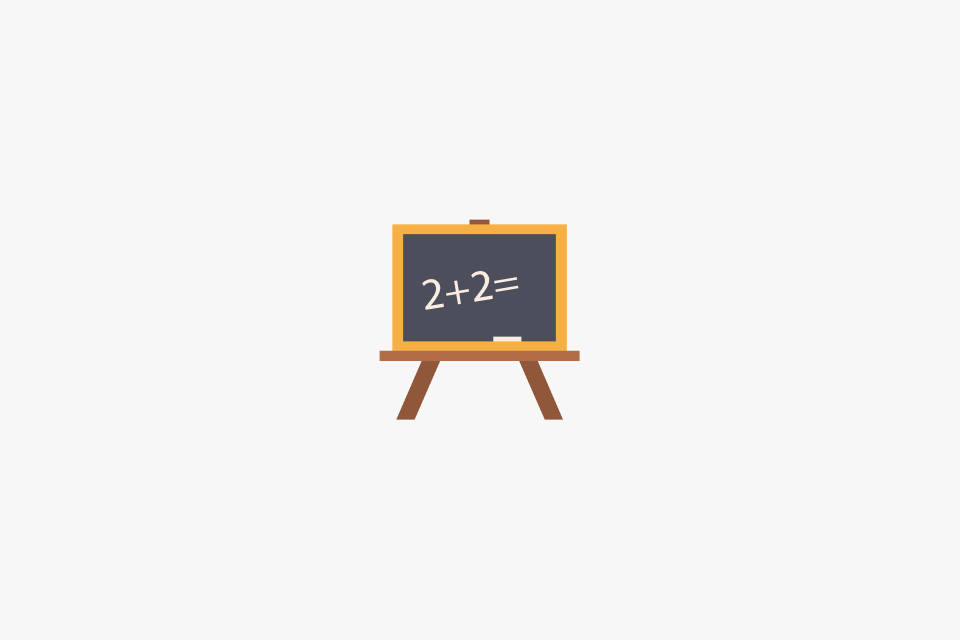Why Dates and Numbers Need Localization
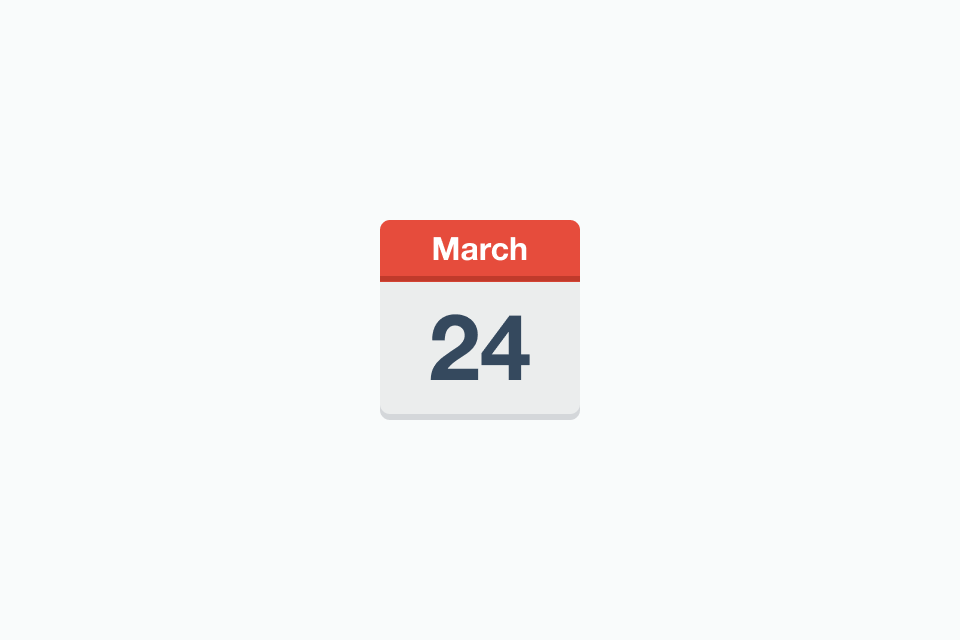
TABLE OF CONTENTS
If you ship globally, the same string can mean different things to different users: 12/01/2025, 1.234, 1,234, 12:00, 00:00. Those tiny differences aren’t cosmetic—they affect trust, comprehension, and even legal compliance. This guide explains why dates and numbers must be localized, what actually changes by locale, and how to implement it correctly across your product.
What Changes by Locale
- Dates: order (MDY vs DMY vs YMD), separators, month/day names; some markets use non‑Gregorian calendars.
- Times: 12‑hour vs 24‑hour clocks, AM/PM markers, time zones, daylight saving rules, weekday start (Sunday vs Monday).
- Numbers: decimal separators (
.vs,), grouping styles (1,234vs1.234vs1 234), Indian grouping (1,23,456), non‑breaking spaces, minus/plus styles (hyphen vs true minus−). - Currency: symbol vs ISO code, symbol placement (prefix/suffix), narrow vs wide spacing, decimal precision (0, 2, or 3+), accounting negatives (e.g.,
(1 234,56 €)). - Percent and units: spacing and sign placement (
50%vs50 %), locale names for units, metric vs imperial.
Business Impact
- Trust and conversion: Prices, fees, and dates that “look wrong” reduce purchases and increase churn.
- Operational risk: Misread dates can shift bookings or deadlines; parsing errors break invoices, exports, and analytics.
- Compliance: Financial documents with wrong formats can violate invoicing, tax, or reporting rules.
- Support load: Users open tickets to clarify times, currencies, and number inputs that don’t match expectations.
Real-World Incident
A European travel booking platform displayed departure dates as 01/03/2024 without locale context. US customers interpreted this as “January 3rd” while UK and European customers read it as “March 1st”.
Impact:
- 12% of international bookings were made for the wrong dates
- Customer service received 3,400+ clarification tickets in one week
- $2.3M in refunds and rebooking fees
- 8% of affected customers churned to competitors
Root cause: Hard-coded DD/MM/YYYY format in email confirmations while the website used MM/DD/YYYY for US users. The fix required only 3 hours of engineering time—the ambiguity cost 800x more than prevention would have.
Lesson: Dates without context are a ticking time bomb for any global product.
Common Pitfalls
- Hard‑coded formats:
MM/DD/YYYYor1,234.56baked into UI, emails, PDFs, or CSV exports. - Storing localized strings: Saving “Dec 1, 2025” instead of ISO time causes parsing bugs and timezone drift.
- Naive parsing: Using server locale defaults; assuming separators or 12/24‑hour clocks.
- String concatenation: Building “amount + currency” like
"$" + 1234.56instead of locale‑aware formatting. - Timezone ambiguity: Showing local times without explicit zones for time‑sensitive actions.
- Browser inconsistency: Safari, Firefox, and Chrome may format dates/numbers differently; always test on all target browsers.
- Server-side rendering gaps: Node.js without full ICU data (
node --with-intl=full-icu) produces incomplete or incorrect formatting. - Performance traps: Creating new
Intl.*instances in loops or render cycles instead of caching formatters.
Best Practices
- Store canonical values: Dates/times as ISO‑8601 in UTC; money as minor units (cents) or high‑precision decimals.
- Render per user locale: Use locale‑aware APIs (e.g.,
Intl.DateTimeFormat,Intl.NumberFormat) for display. - Validate and parse per locale: Accept locale input where appropriate; show placeholders/examples to guide users.
- Be explicit with time: Show timezone abbreviations or offsets; allow user selection where outcomes depend on time.
- Currency clarity: Prefer ISO codes where ambiguity exists; respect symbol placement and spacing per locale.
- Centralize formatting: One utility layer for all surfaces (UI, emails, PDFs, exports) to ensure consistency.
- Cache formatters:
Intl.*constructor calls are expensive; create once and reuse instances per locale.
When NOT to Localize
Not everything should be localized. Here are scenarios where consistent, machine-readable formats are better:
- Machine-readable exports: CSV files consumed by data pipelines or analytics tools should use a fixed format (e.g., ISO-8601 dates, period as decimal separator). Document this format clearly in export headers or README files.
- API responses: REST/GraphQL APIs should return dates as ISO-8601 strings and numbers in standard JSON format. Let clients handle localization based on their user’s preferences.
- Internal logs and metrics: Logs, monitoring dashboards, and database queries benefit from consistent formats for parsing, aggregation, and alerting. Use ISO-8601 and standard numeric formats.
- Canonical identifiers: Transaction IDs, order numbers, or references that users may need to communicate across locales should avoid locale-specific formatting.
Rule of thumb: Localize for humans reading content; use standard formats for machines processing data.
Implementation Plan
- Audit surfaces: Inventory dates, times, numbers, currency in UI, emails, PDFs, CSV/Excel exports, analytics, logs.
- Define locales: List supported locales and default fallbacks; specify 12/24‑hour policy per locale.
- Build utilities: Wrap
Intl.*APIs (or a library) with shared helpers and tests; implement formatter caching. - Input strategy: Update forms to accept and validate locale formats; store canonical values alongside raw input.
- Content rules: Document style for short/long dates, relative dates, currency display, and percent formatting.
- Rollout: Convert highest‑traffic and highest‑risk surfaces first; ship behind a feature flag if needed.
Testing Strategy
Beyond manual QA, implement automated tests to prevent regressions:
- Snapshot tests: Freeze formatted outputs for each supported locale. Changes trigger review to ensure they’re intentional.
- Round-trip tests: Verify that
format → parse → formatproduces stable results. Catches precision loss or ambiguous formats. - Edge cases: Test negative numbers, zero, very large numbers (billions/trillions), DST transitions, leap years, and boundary dates (Jan 1, Dec 31).
- Cross-browser validation: Automated tests on Chrome, Firefox, Safari, and Edge to catch rendering differences.
- Locale fallback: Verify graceful degradation when unsupported locales are requested.
- Performance benchmarks: Measure formatter creation cost; ensure caching is working in production.
Performance Tips
Intl.* APIs are powerful but can be slow if misused. Follow these guidelines:
// ❌ BAD: Creates new formatter on every call
function formatPrice(amount, locale) {
return new Intl.NumberFormat(locale, {
style: 'currency',
currency: 'USD'
}).format(amount);
}
// ✅ GOOD: Cache formatters per locale
const formatters = new Map();
function getFormatter(locale) {
if (!formatters.has(locale)) {
formatters.set(locale, new Intl.NumberFormat(locale, {
style: 'currency',
currency: 'USD'
}));
}
return formatters.get(locale);
}
function formatPrice(amount, locale) {
return getFormatter(locale).format(amount);
}- Cache formatter instances:
Intl.*construction is expensive (~1–5ms); formatting with an existing instance is fast (~0.01ms). - Avoid loops: Never create formatters inside
map(),forEach(), or render loops. - Lazy-load locale data: For web apps, consider code-splitting to load only required locales, reducing bundle size.
- Server-side: Use a single formatter per request/response cycle; avoid creating per-item in large datasets.
QA Checklist
- Dates are unambiguous in
en-US,en-GB,de-DE,fr-FR,hi-IN,ja-JP,ar-EG. - Time uses correct 12/24‑hour convention; AM/PM markers appear where expected; timezones shown for time‑critical flows.
- Numbers use correct decimal and grouping separators; non‑breaking spaces where standard (e.g.,
fr-FR). - Currency shows correct symbol/code, placement, and decimal precision for each locale; negatives display correctly.
- Inputs accept and parse user locale data (or clearly enforce a supported format); validation messages are locale‑aware.
- Exports (CSV/PDF) match locale expectations or clearly document fixed formats for machine consumption.
- Cross-browser: Dates, times, and numbers render consistently on Chrome, Firefox, Safari, and Edge.
- Performance: No formatter creation in loops; cached instances reused across renders.
Code Examples
JavaScript
// Dates
const date = new Date('2025-01-12T00:00:00Z');
console.log(new Intl.DateTimeFormat('en-US', { dateStyle: 'short', timeZone: 'UTC' }).format(date));
// → 1/12/25
console.log(new Intl.DateTimeFormat('en-GB', { dateStyle: 'short', timeZone: 'UTC' }).format(date));
// → 12/01/2025 (day/month/year)
console.log(new Intl.DateTimeFormat('ja-JP', { dateStyle: 'medium', timeZone: 'UTC' }).format(date));
// → 2025/01/12
// Times with timezone display
const time = new Date('2025-01-12T18:05:00Z');
console.log(new Intl.DateTimeFormat('en-US', {
dateStyle: 'short',
timeStyle: 'short',
timeZone: 'America/New_York',
timeZoneName: 'short'
}).format(time));
// → 1/12/25, 1:05 PM EST
console.log(new Intl.DateTimeFormat('de-DE', {
timeStyle: 'short',
timeZone: 'Europe/Berlin',
hour12: false
}).format(time));
// → 19:05
// Numbers
const n = 1234.56;
console.log(new Intl.NumberFormat('en-US').format(n)); // → 1,234.56
console.log(new Intl.NumberFormat('de-DE').format(n)); // → 1.234,56
console.log(new Intl.NumberFormat('fr-FR').format(n)); // → 1 234,56 (NBSP as group separator)
// Indian numbering
console.log(new Intl.NumberFormat('hi-IN').format(1234567.89)); // → 12,34,567.89
// Currency
console.log(new Intl.NumberFormat('en-US', { style: 'currency', currency: 'USD' }).format(n));
// → $1,234.56
console.log(new Intl.NumberFormat('de-DE', { style: 'currency', currency: 'EUR' }).format(n));
// → 1.234,56 €
console.log(new Intl.NumberFormat('ja-JP', { style: 'currency', currency: 'JPY' }).format(1234));
// → ¥1,234 (no decimals)
// Percent and units
console.log(new Intl.NumberFormat('en-US', { style: 'percent', maximumFractionDigits: 0 }).format(0.5));
// → 50%
console.log(new Intl.NumberFormat('fr-FR', { style: 'percent', maximumFractionDigits: 0 }).format(0.5));
// → 50 %
// Formatter caching example
class LocaleFormatter {
constructor() {
this.cache = new Map();
}
getDateFormatter(locale, options) {
const key = `date:${locale}:${JSON.stringify(options)}`;
if (!this.cache.has(key)) {
this.cache.set(key, new Intl.DateTimeFormat(locale, options));
}
return this.cache.get(key);
}
formatDate(date, locale, options = { dateStyle: 'medium' }) {
return this.getDateFormatter(locale, options).format(date);
}
}
const formatter = new LocaleFormatter();
console.log(formatter.formatDate(new Date(), 'en-US')); // → Jan 12, 2025
console.log(formatter.formatDate(new Date(), 'fr-FR')); // → 12 janv. 2025Python
from babel.dates import format_date, format_time, format_datetime
from babel.numbers import format_number, format_currency, format_percent
from datetime import datetime
import pytz
# Dates
date = datetime(2025, 1, 12)
print(format_date(date, format='short', locale='en_US')) # → 1/12/25
print(format_date(date, format='short', locale='en_GB')) # → 12/01/2025
print(format_date(date, format='medium', locale='ja_JP')) # → 2025/01/12
# Times with timezone
tz_ny = pytz.timezone('America/New_York')
tz_berlin = pytz.timezone('Europe/Berlin')
time = datetime(2025, 1, 12, 18, 5, tzinfo=pytz.UTC)
print(format_datetime(time.astimezone(tz_ny), 'short', tzinfo=tz_ny, locale='en_US'))
# → 1/12/25, 1:05 PM
print(format_time(time.astimezone(tz_berlin), format='short', tzinfo=tz_berlin, locale='de_DE'))
# → 19:05
# Numbers
n = 1234.56
print(format_number(n, locale='en_US')) # → 1,234.56
print(format_number(n, locale='de_DE')) # → 1.234,56
print(format_number(n, locale='fr_FR')) # → 1 234,56
# Indian numbering
print(format_number(1234567.89, locale='hi_IN')) # → 12,34,567.89
# Currency
print(format_currency(n, 'USD', locale='en_US')) # → $1,234.56
print(format_currency(n, 'EUR', locale='de_DE')) # → 1.234,56 €
print(format_currency(1234, 'JPY', locale='ja_JP')) # → ¥1,234
# Percent
print(format_percent(0.5, locale='en_US')) # → 50%
print(format_percent(0.5, locale='fr_FR')) # → 50 %Java
import java.text.NumberFormat;
import java.time.ZonedDateTime;
import java.time.ZoneId;
import java.time.format.DateTimeFormatter;
import java.time.format.FormatStyle;
import java.util.Locale;
import java.util.Currency;
// Dates
ZonedDateTime date = ZonedDateTime.of(2025, 1, 12, 0, 0, 0, 0, ZoneId.of("UTC"));
DateTimeFormatter usFormatter = DateTimeFormatter.ofLocalizedDate(FormatStyle.SHORT)
.withLocale(Locale.US);
System.out.println(usFormatter.format(date)); // → 1/12/25
DateTimeFormatter gbFormatter = DateTimeFormatter.ofLocalizedDate(FormatStyle.SHORT)
.withLocale(Locale.UK);
System.out.println(gbFormatter.format(date)); // → 12/01/2025
DateTimeFormatter jpFormatter = DateTimeFormatter.ofLocalizedDate(FormatStyle.MEDIUM)
.withLocale(Locale.JAPAN);
System.out.println(jpFormatter.format(date)); // → 2025/01/12
// Times
ZonedDateTime time = ZonedDateTime.of(2025, 1, 12, 18, 5, 0, 0, ZoneId.of("UTC"));
ZonedDateTime timeNY = time.withZoneSameInstant(ZoneId.of("America/New_York"));
DateTimeFormatter usTimeFormatter = DateTimeFormatter.ofLocalizedTime(FormatStyle.SHORT)
.withLocale(Locale.US);
System.out.println(usTimeFormatter.format(timeNY)); // → 1:05 PM
// Numbers
double n = 1234.56;
NumberFormat usFormat = NumberFormat.getInstance(Locale.US);
System.out.println(usFormat.format(n)); // → 1,234.56
NumberFormat deFormat = NumberFormat.getInstance(Locale.GERMANY);
System.out.println(deFormat.format(n)); // → 1.234,56
NumberFormat frFormat = NumberFormat.getInstance(Locale.FRANCE);
System.out.println(frFormat.format(n)); // → 1 234,56
// Currency
NumberFormat usCurrency = NumberFormat.getCurrencyInstance(Locale.US);
usCurrency.setCurrency(Currency.getInstance("USD"));
System.out.println(usCurrency.format(n)); // → $1,234.56
NumberFormat deCurrency = NumberFormat.getCurrencyInstance(Locale.GERMANY);
deCurrency.setCurrency(Currency.getInstance("EUR"));
System.out.println(deCurrency.format(n)); // → 1.234,56 €
NumberFormat jpCurrency = NumberFormat.getCurrencyInstance(Locale.JAPAN);
jpCurrency.setCurrency(Currency.getInstance("JPY"));
System.out.println(jpCurrency.format(1234)); // → ¥1,234Go
package main
import (
"fmt"
"time"
"golang.org/x/text/language"
"golang.org/x/text/message"
"golang.org/x/text/number"
)
func main() {
// Numbers
n := 1234.56
pUS := message.NewPrinter(language.AmericanEnglish)
fmt.Println(pUS.Sprintf("%.2f", n)) // → 1,234.56
pDE := message.NewPrinter(language.German)
fmt.Println(pDE.Sprintf("%.2f", n)) // → 1.234,56
pFR := message.NewPrinter(language.French)
fmt.Println(pFR.Sprintf("%.2f", n)) // → 1 234,56
// Currency (using number package)
fmt.Println(pUS.Sprint(number.Decimal(n, number.Scale(2)))) // → 1,234.56
// Dates - Go's time package uses layouts instead of locale formatting
// For full i18n date formatting, use github.com/goodsign/monday or similar
date := time.Date(2025, 1, 12, 0, 0, 0, 0, time.UTC)
fmt.Println(date.Format("01/02/2006")) // US: 01/12/2025
fmt.Println(date.Format("02/01/2006")) // EU: 12/01/2025
fmt.Println(date.Format("2006/01/02")) // ISO: 2025/01/12
}Note: Go’s standard library has limited locale support. For production use, consider:
golang.org/x/textfor number formattinggithub.com/goodsign/mondayfor localized date/time formattinggithub.com/bojanz/currencyfor currency handling
Useful Resources
- Standards: Unicode CLDR (locale data standard), IETF BCP 47 (locale identifiers)
- Documentation: MDN Intl Reference
- Libraries:
- Luxon (modern date/time library with i18n)
- date-fns with locale modules
- Globalize.js (comprehensive i18n based on CLDR)
- Format.js (React-focused i18n with ICU message syntax)
- Testing: Intl polyfill for older browsers
Close
Getting dates and numbers right is a low‑effort, high‑impact win: higher trust, fewer errors, and a smoother global experience. Centralize formatting, store canonical values, use locale‑aware APIs everywhere your users read or type time, money, or numbers—and know when to skip localization for machine-readable data. With proper caching and testing, you’ll build a robust system that scales across locales without sacrificing performance.